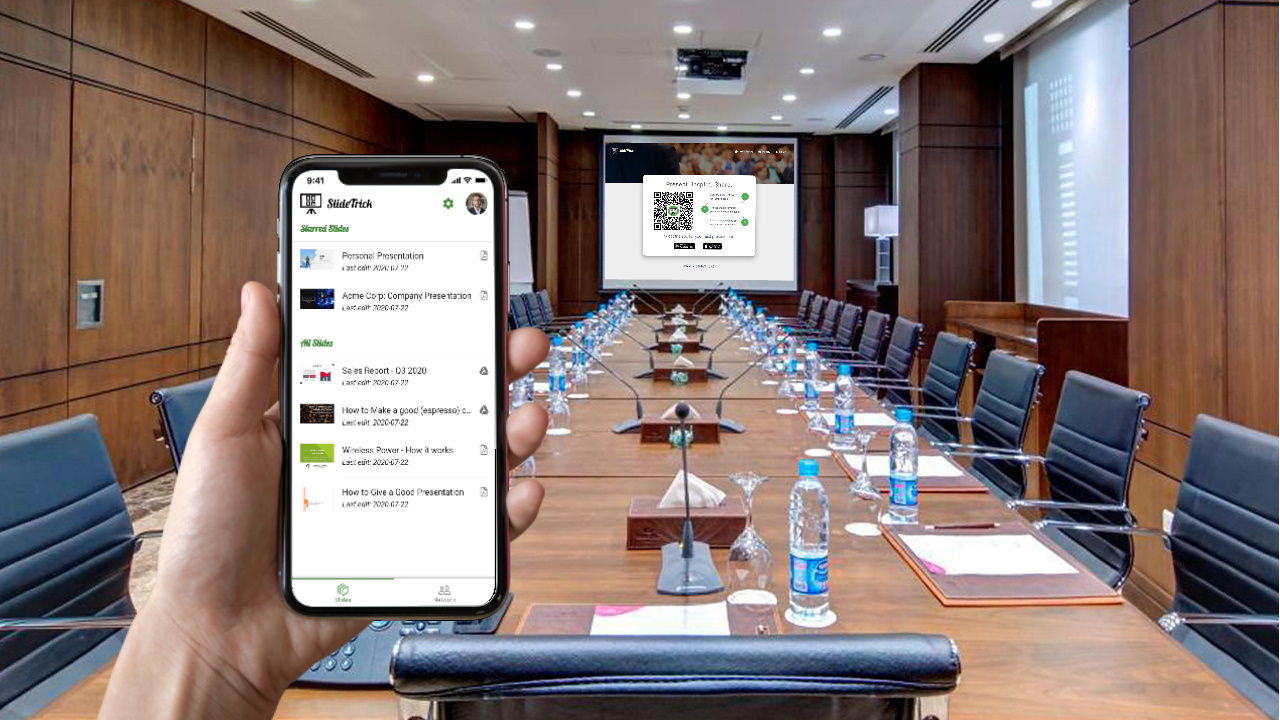Tools and gadgets for a smooth slides presentation
Using the right tools is the first rule for succeeding in any kind of job, presentations and public speaking are no exception.
Of course being prepared and self-confident is essential to succeed, but there are a lot of things you can do to avoid any possible trouble and have the smoothest presentation from start to end. Be sure to read until the end, because the best comes for last.
1. Video Adapter(s)
There are a lot of video connectors out there, the most common ones being VGA (yes, VGA in 2020 is still a thing!), HDMI and Display Port. It is very rare, but you might also find some exotic DVI or even S-Video connectors. Laptops, on the other hand, are thinner and thinner and equipped with USB-C only most of the time.
You want to make sure to always have one or more USB video adapters covering the most common situations you may encounter. Our best pick is the Aukey 12-in-1 FR-CB-C788, a full metal body "portable docking-station" that will bring back all the missing connectors to your laptop: HDMI, VGA, plenty of full size USB-A, microSD and even a USB-C port with passthrough for Power Delivery.
It is like carrying a second laptop charger in your bag, but it can save the day.

2. Remote / clicker
It is usually good to have with you a remote, also known as clicker, with you when presenting, even to a small group of people. It helps keeping the focus on your slides as you do not have to lean on your laptop to hit the "next slide" button every minute. Moreover, they usually come with an embedded laser pointer, that is an handy alternative to using the mouse cursor.
Another item to add in the bag... things are getting heavy!

3. USB drives
Because... sometimes things just don't want to work. You plugged the HDMI cable in your fancy USB-to-HDMI adapter, but a nice "No Signal" icon keeps blinking on the projection screen. It may not be the quickest thing to do, but a USB drive is a great "last resort" option to transfer your presentation to your host's computer, that is usually a tested machine working with the projector in use.
USB drives are small and light, but privacy and security concerns become relevant, and some corporate laptops even come with disabled USB ports (thanks IT department!).

4. SlideTrick App (and forget all the rest)
If you are an old-style person, the previous advices still hold and will get you to safely present in almost any scenario, but if you want to do it the smart way... forget everything you read, keep your bag light and just install the SlideTrick App on your Android or Apple iOS device!
SlideTrick lets you start any of your presentations on any connected screen in the world: if you can browse slidetrick.com on a screen, you can cast your slides too.
Forget the hassle of video adapters, remote/clickers and emergency USB drives. SlideTrick just works, on any past, present and future screen and it automatically turns your smartphone in a wireless remote control, virtual laser pointer feature included.