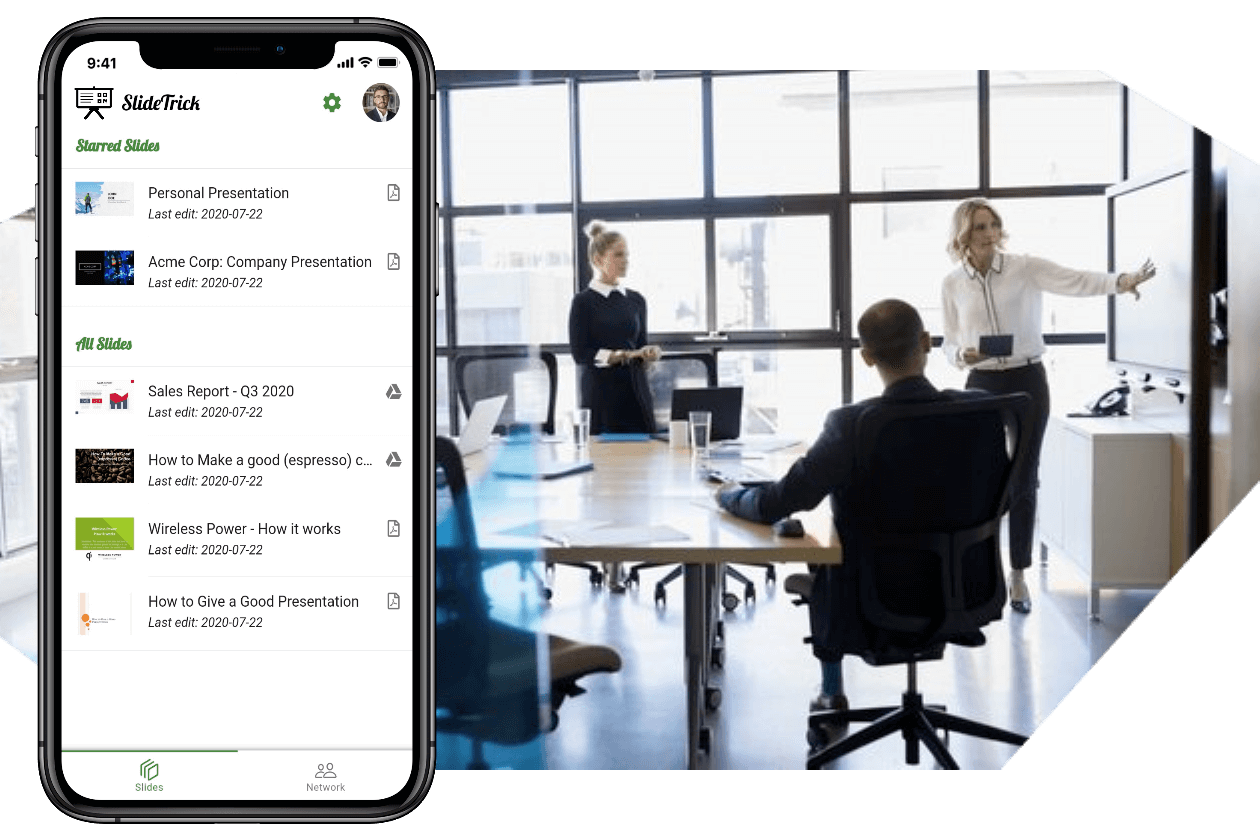
Your slides, anywhere, in seconds
Start your next presentation everywhere in the world on any connected monitor, TV or projector. You do not even need your laptop with you, just carry your smartphone.
Leave your remote home
Right after starting a presentation on any screen, your smartphone automatically turns into a full remote control to advance slides with swipe gestures! Never lose the momentum of your speech.
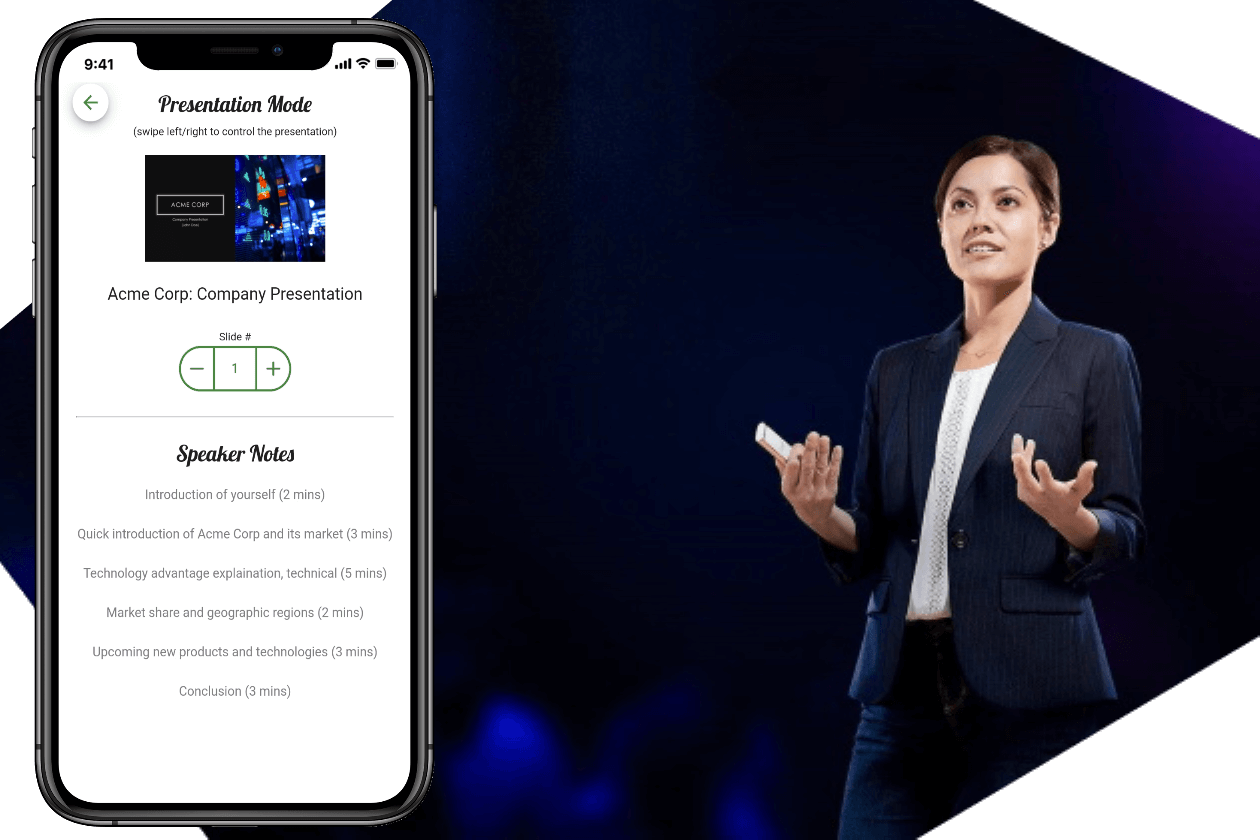
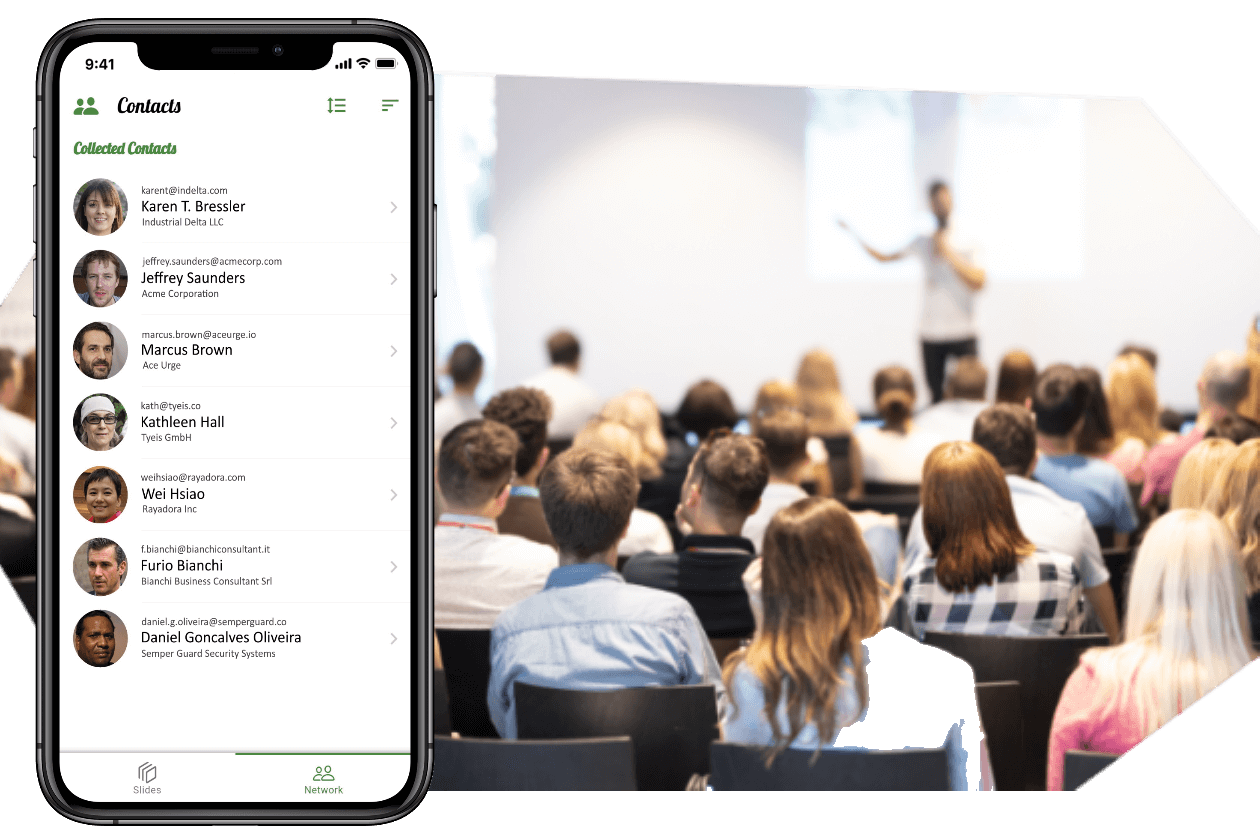
Keep track of your audience
Collect quick and accurate audience information (including contacts) while easily distributing the PDF of your slides. You can even pick a secondary slide deck dedicated to slides distribution to keep confidential information safe.
Forget adapters blobs
No need to bring USB drives and bulky adapters for any existing video connector in the world. Keep your travel bag light and start presenting reliably in a matter of seconds.
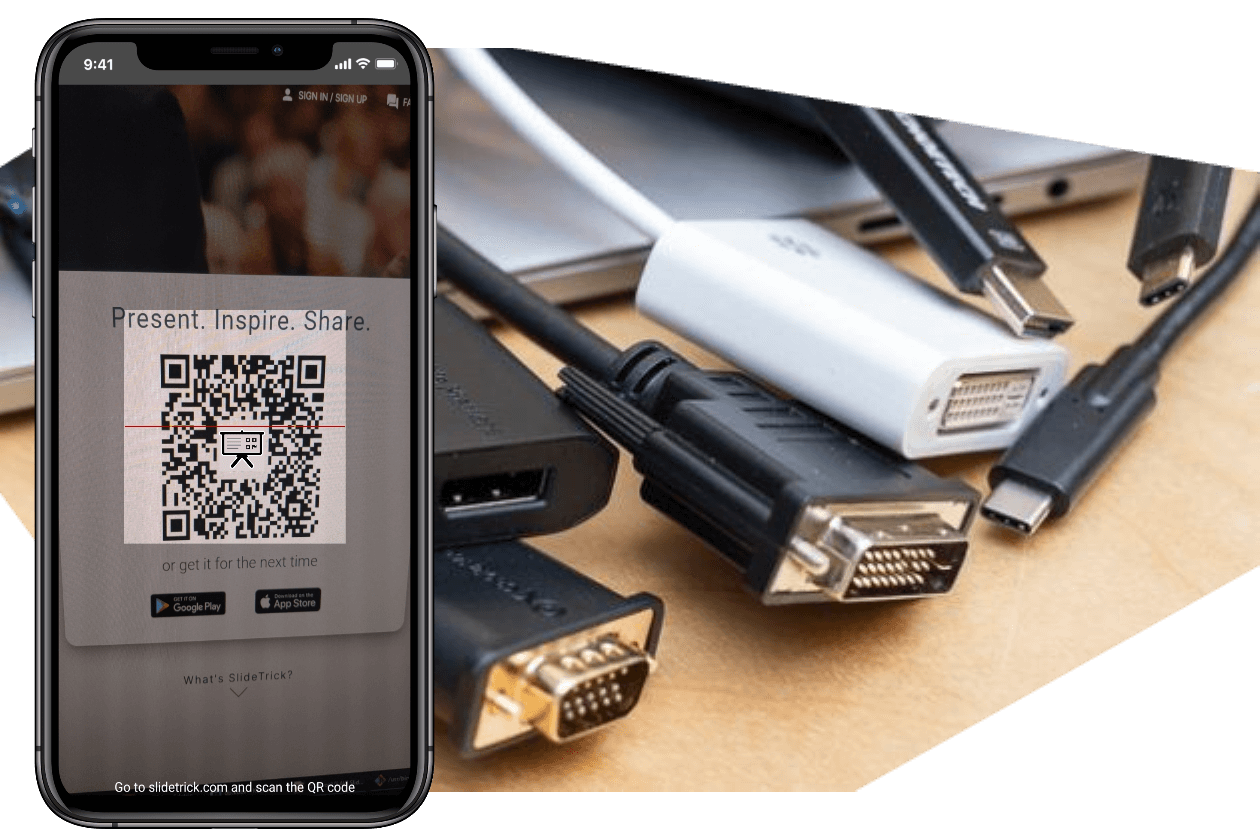
to find out more
©
SlideTrick
proudly made in California and Italy
proudly made in California and Italy



