What is SlideTrick?
SlideTrick is a service that will help you have a troubleless, smooth and enhanced experience the next time you will give a presentation.
If you are an organization hosting many presentations/pitches, you can adopt SlideTrick as your presentation tool improving efficiency and reducing time loss in between sessions.
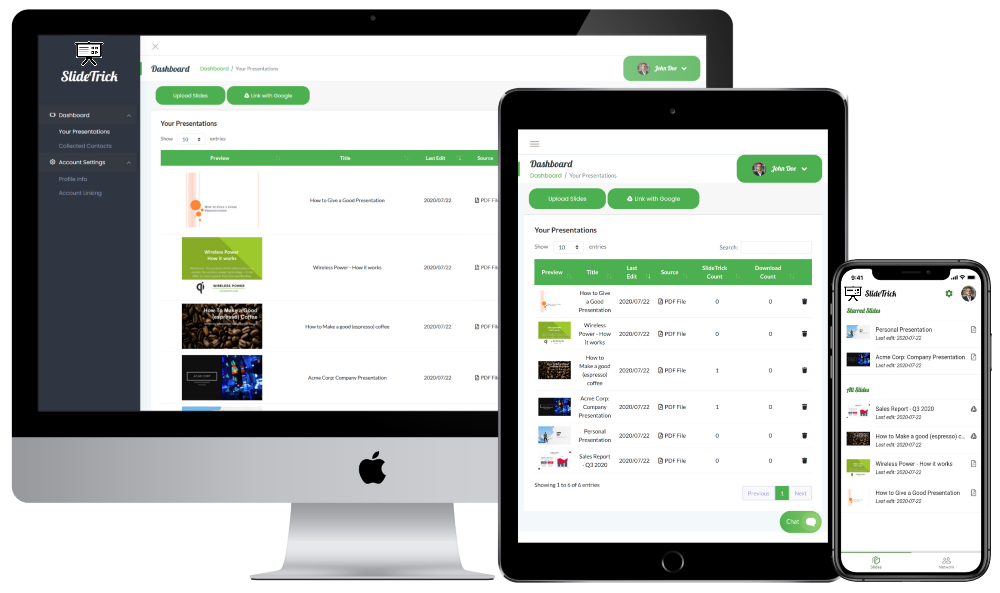
What is so unique about SlideTrick?
SlideTrick enables you to present the latest version of your slides on any screen in the world in a matter of seconds, even if you do not have your laptop with you. At the same time your smartphone will be automatically turned into the remote control for the presentation and it will also display your speaker's notes, so you will never get lost.
Looks like a lot of cool features? This is just the basic stuff!
What do I need to get started as a presenter?
All you need to get started is:
- An Android or iOS smartphone with an internet connection and the SlideTrick app
- Your presentations loaded on your SlideTrick account (see below how to add them)
That's it. For real. This is all you need to start presenting your slides anywhere in the world, no laptop required.
What does a host need to prepare for me?
Basically... nothing! Wherever you will go, the host will just need to provide a display/TV/projector with access to a web browser (Mozilla Firefox, Google Chrome, Microsoft Edge, Apple Safari are all compatible).
Given that, you will be able to "cast" your presentation on it: anywhere in the world, on any host operating system. That's the beauty and simplicity of Slidetrick, it just works.
I have a projector/monitor in front of me. How can I start my presentation?
Just open the slidetrick.com website on the projector/monitor where you want to project, then from the SlideTrick app on your smartphone:
- Select the presentation you want to show
- Touch the QR code icon: the camera will now open
- Point the camera to the QR code on the SlideTrick website home page: your slides will be loaded on that screen in a matter of seconds.
- Your smartphone shows your speaker notes and you can control the slides with right/left swipes on the screen of your smartphone.
That's what we call a SlideTrick!
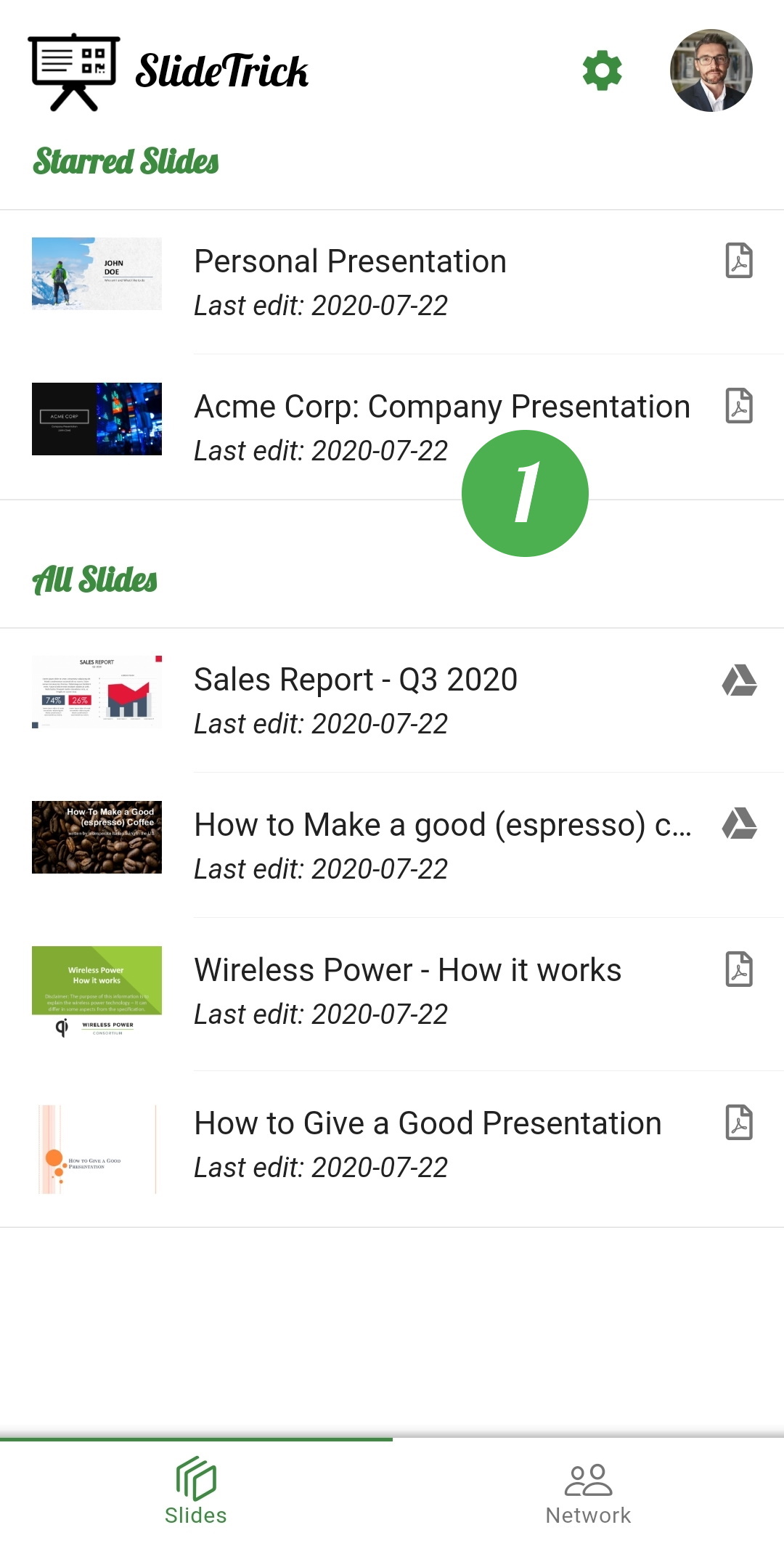
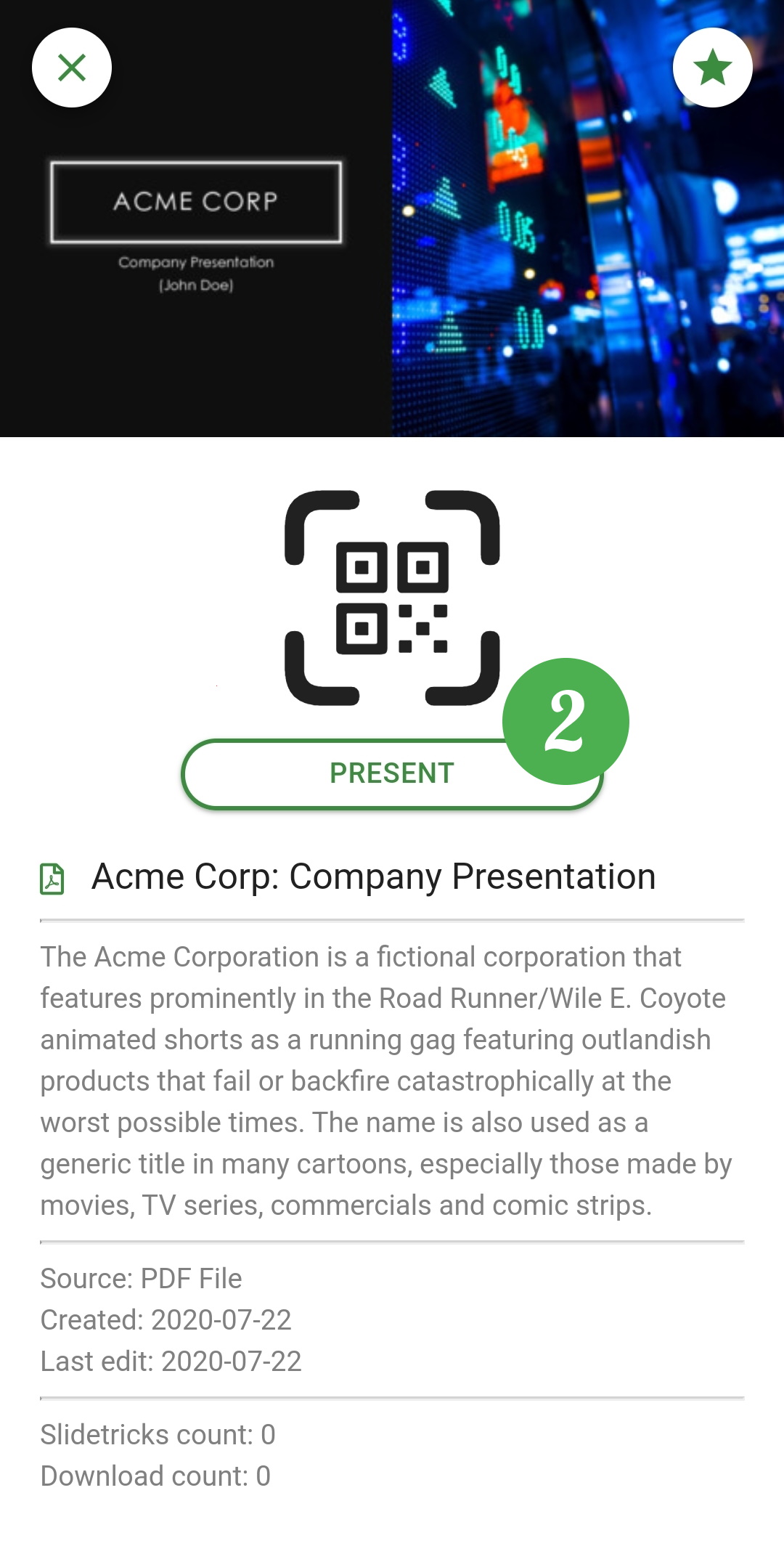
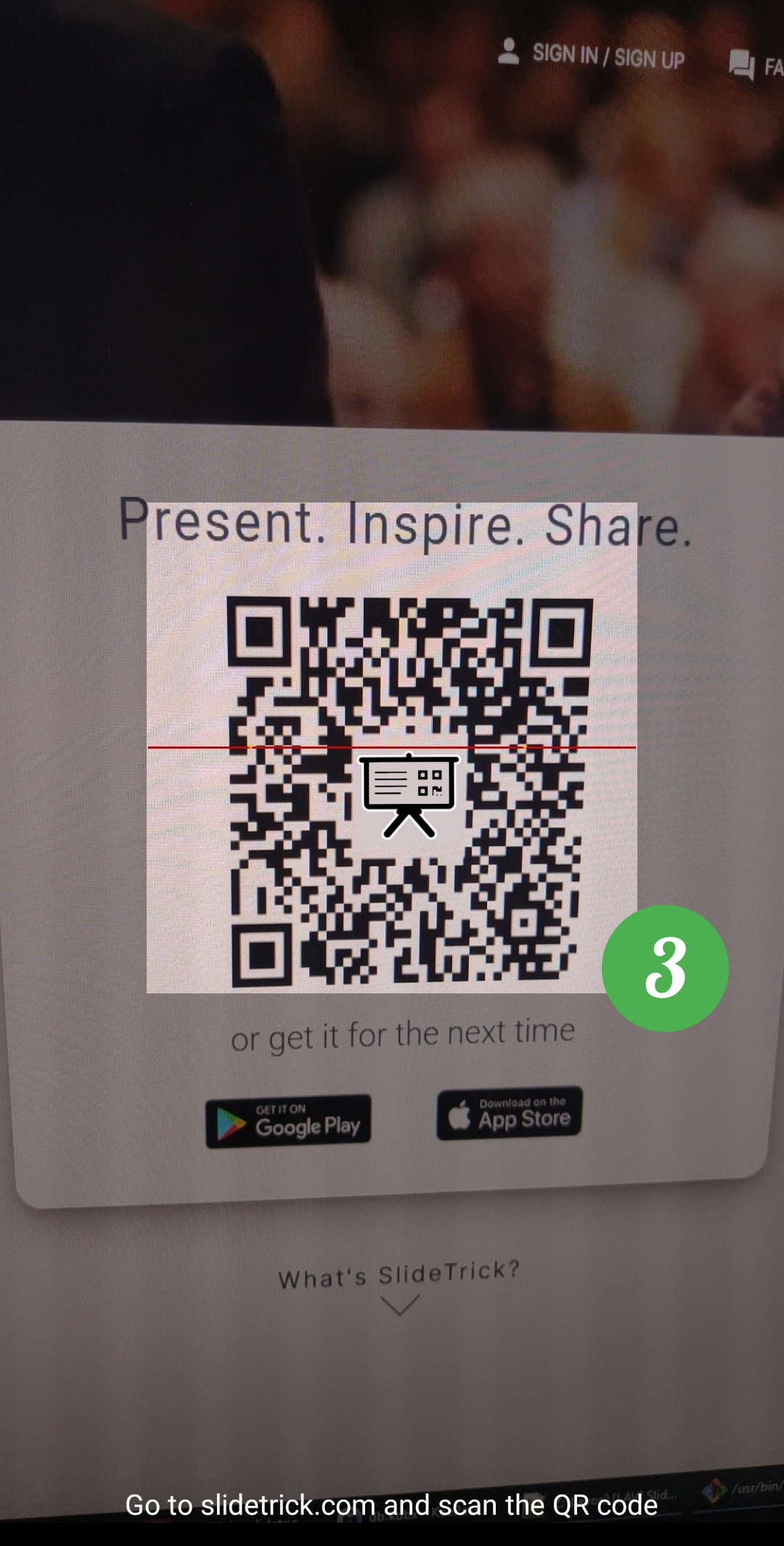
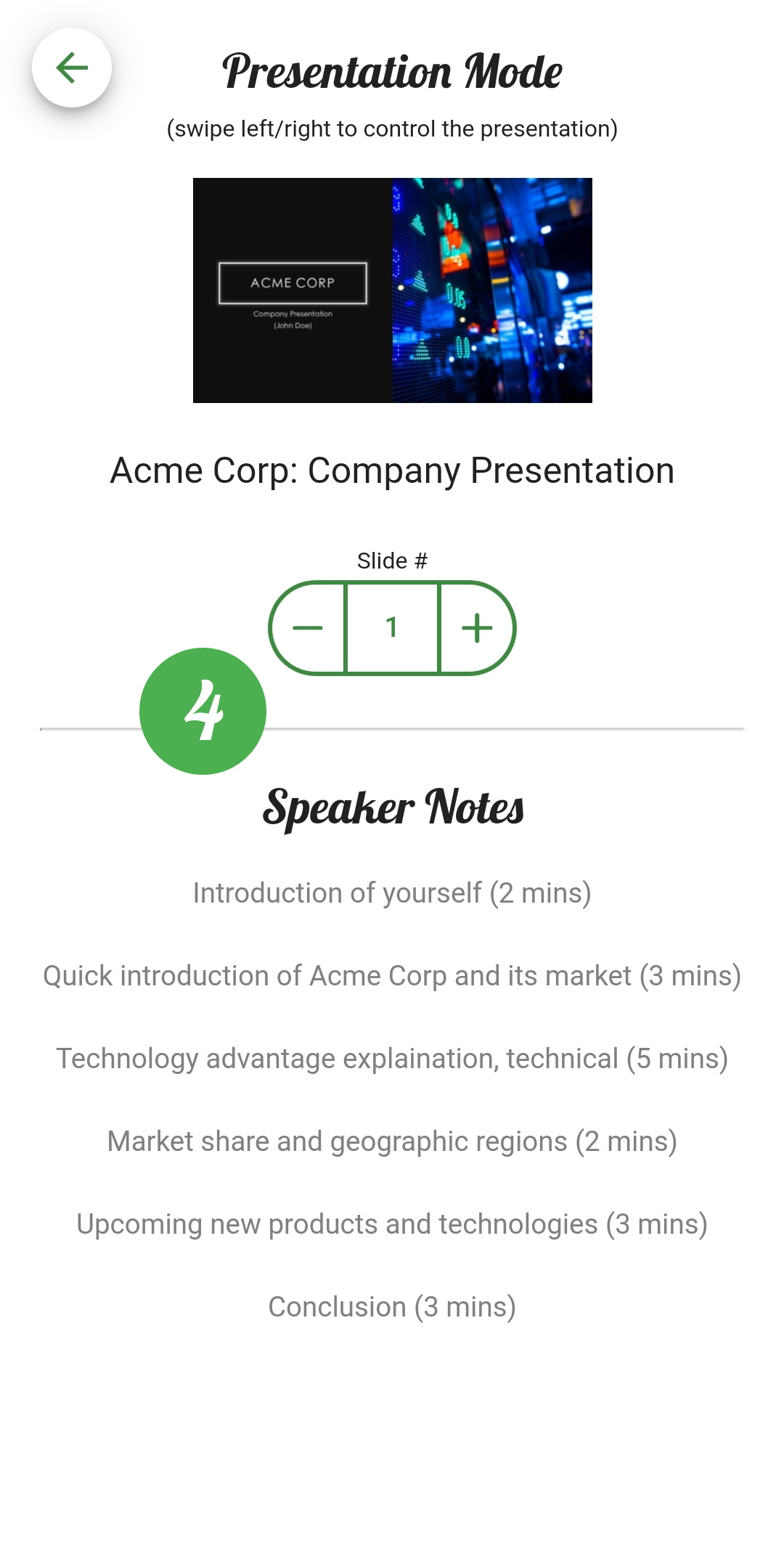
How can I load my slides on SlideTrick?
There is more than one way. Just sign in into your dashboard and use one or more of the following options:


- PDF file: upload your slides in PDF format (PDF upload available only from web interface)
- Google Drive / Google Slides: link your Google account and all of your Google Slides presentations will be ready to use. You can even do last-minute editing right before presenting, the presented slides will always be the latest version (available both from app and web interface)
- Microsoft OneDrive: OneDrive support is under development, it will work in a similar way of Google Drive after linking your Microsoft account
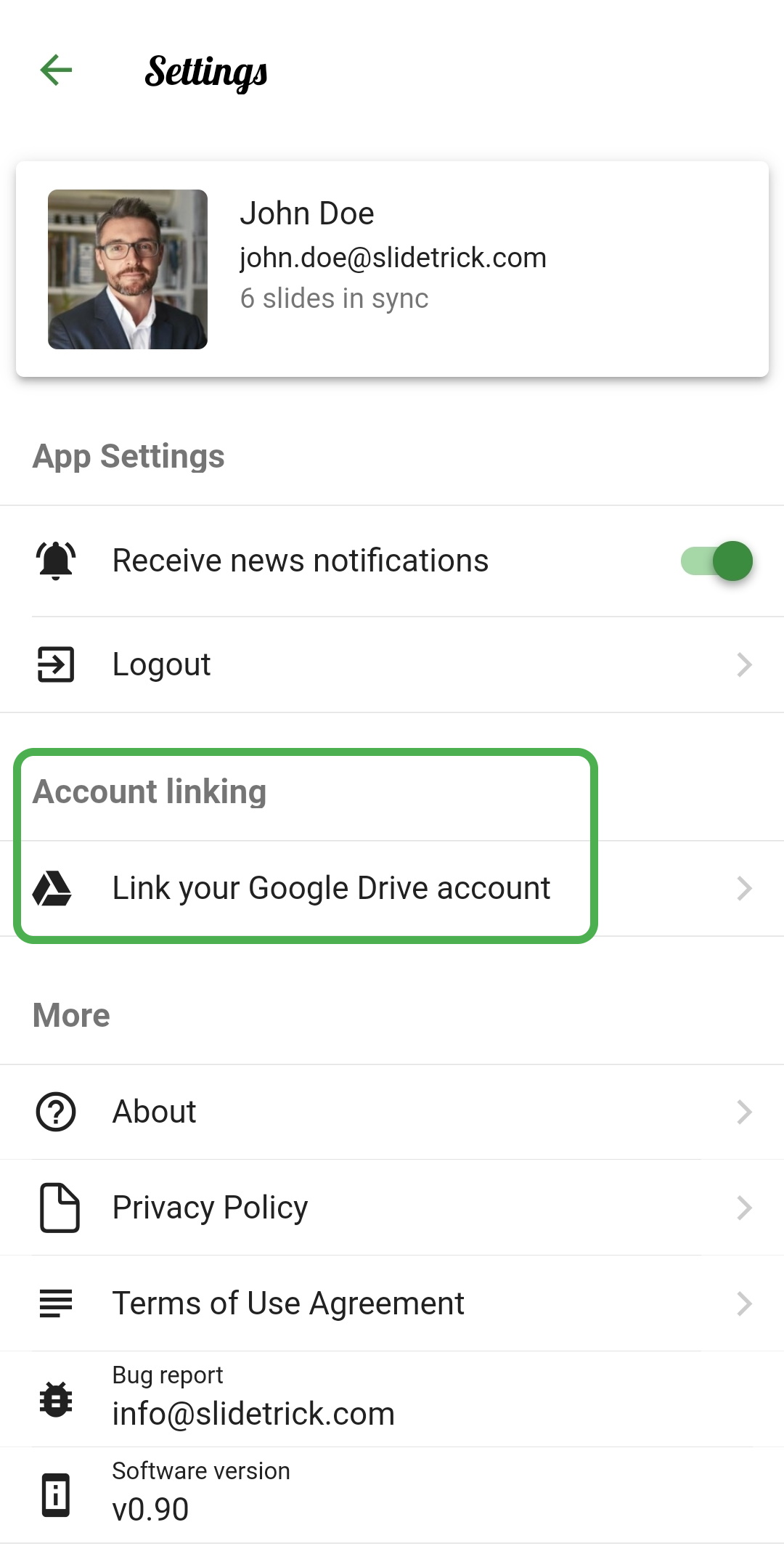
Do I have to pay to use SlideTrick?
At the moment SlideTrick is completely free to use with no Ads and no limitations on features.
We will roll out more features to all the free users within the following months, and only when we will reach a good amount of well tested advanced features, we will launch our "Pro" plan, meant for professionals. Do not worry, the free plan will always be a great option for casual presenters!
I have animations, transitions and videos in my slides, will they work?
At the moment SlideTrick supports static content only.
The PDF files you will upload will be static already, while the Google Slides from your Google account will be adapted to take out any animation, transition and video element. We cannot provide yet a date when dynamic content will be available, but it is in our roadmap.
