Best tools to make and present slides
Creating and delivering impactful presentations is a crucial skill in today's professional world. Whether you're a student, a business professional, or a speaker, having the right tools at your disposal can make all the difference in capturing your audience's attention and conveying your message effectively.
Here, we've compiled a list of some of the best tools to help you create and present slides that leave a lasting impression:
1. Powerful Presentation Software
The foundation of any great presentation is the software you use to create your slides. While Microsoft PowerPoint has long been the industry standard, there are excellent alternatives like LibreOffice Impress and Canva that offer a wide range of templates, graphics, and customization options. These tools help you design visually appealing and engaging slides that resonate with your audience.
2. Visual Content Creation
Enhance your slides with visually captivating content. Tools like Visme and Adobe Spark empower you to create stunning infographics, charts, and animations that add depth and clarity to your presentation. Visual content not only makes your slides more engaging but also helps convey complex information more effectively.
3. SlideTrick: Seamless Presentation Delivery
When it comes to presenting your slides, SlideTrick stands out as a game-changer. With SlideTrick's user-friendly app, you can effortlessly cast your slides onto any display or projector. Say goodbye to the stress of compatibility issues and technical glitches. SlideTrick ensures that your slides are seamlessly delivered, allowing you to focus on your content and engage your audience.
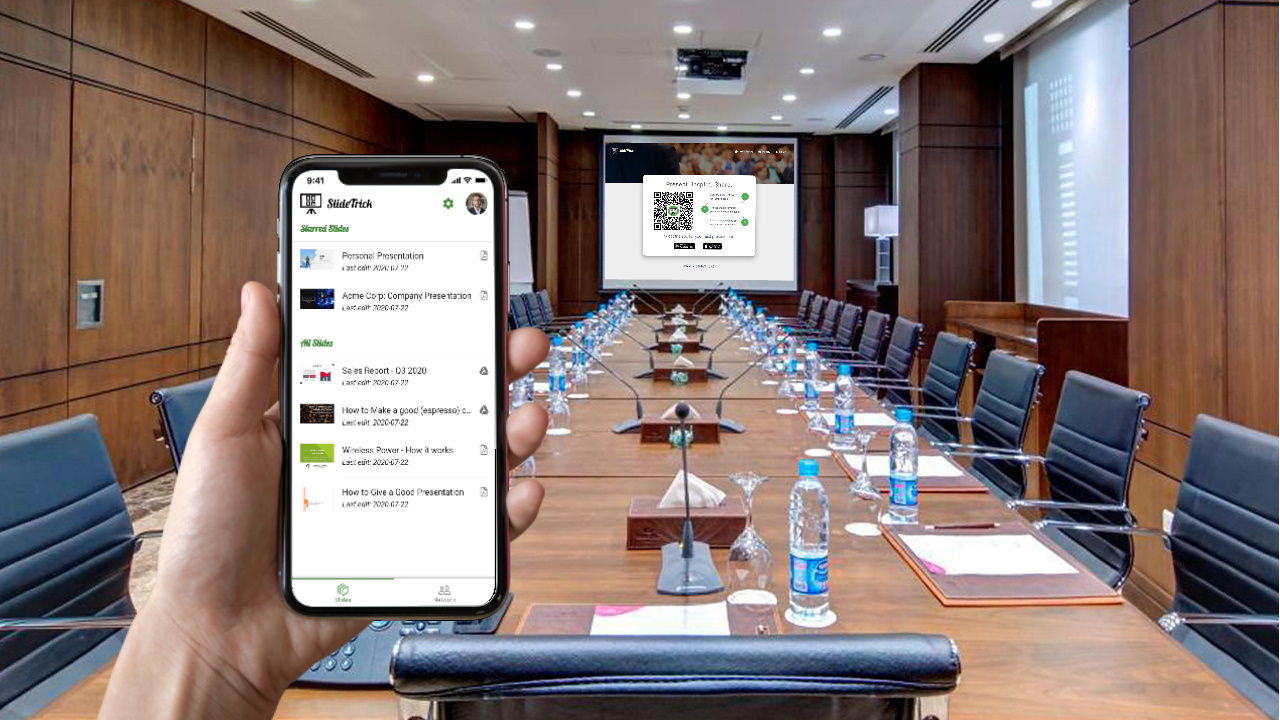
Forget about carrying multiple adapters and clickers. SlideTrick simplifies your presentation setup, making it a must-have tool for presenters who value professionalism and convenience.
4. Practice and Refinement
Before stepping onto the stage, practice is essential. Tools like VideoBolt and Speechelo help you rehearse your presentation, allowing you to fine-tune your delivery, pacing, and tone. Additionally, consider seeking feedback from peers or mentors to polish your performance. A well-practiced presentation exudes confidence and resonates with your audience.
5. Cloud Storage and Collaboration
Storing and collaborating on your presentation is simplified with cloud-based tools like Google Slides and Microsoft PowerPoint Online. These platforms enable real-time collaboration, ensuring that your team can work together seamlessly, regardless of their locations. Cloud storage also provides easy access to your presentations from various devices, making last-minute changes a breeze. As an additional plus SlideTrick is fully compatible with Google Slides: just connect your Google account, and all your Google Slides will be ready to be presented on any screen in the world, in seconds.
With the right combination of tools, your presentations can reach new heights of professionalism and impact. Whether you're a seasoned speaker or a novice presenter, these tools empower you to create and deliver slides that captivate, inform, and inspire your audience.
Invest in the tools that best suit your needs, and let your slides do the talking for you!
